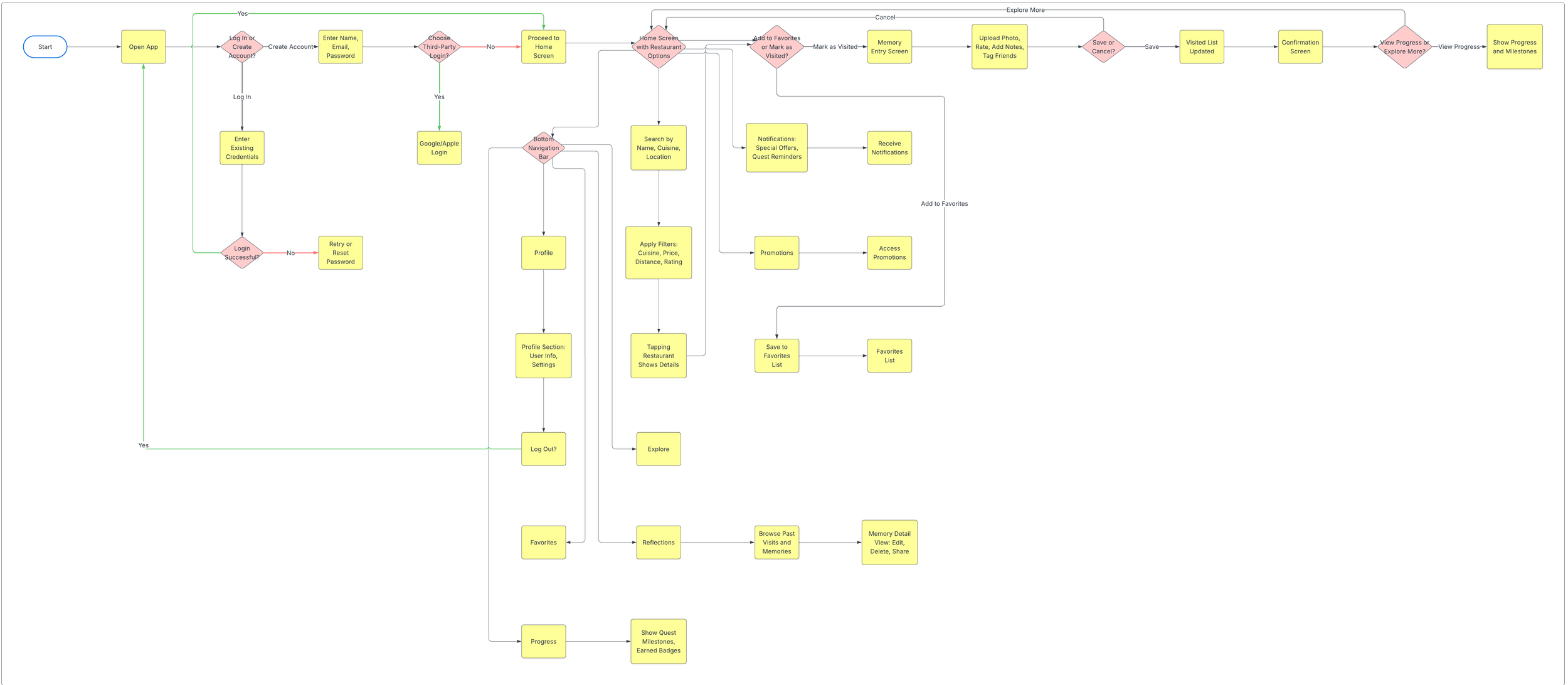User Flowchart
As I move into the next stage of designing the final version of Foodie Quest, I’ve started to map out the main user flow. This step helps me understand how someone will actually move through the app — from the moment they open it to the point where they start earning rewards for exploring new restaurants. It’s an important part of connecting the concept to real user behavior and figuring out what interactions will feel most natural.
The main flow begins with the login or account creation screen, allowing users to quickly get started. From there, they land on the home feed where they can browse or search for nearby restaurants. Once they find a place that interests them, they can view its details, mark it as visited, or save it to their favorites. Each visit adds to their personal progress and helps them work toward completing quests, such as visiting a certain number of new places. When users hit these milestones, they unlock badges and discounts from participating restaurants.
Overall, the goal of this flow is to make the experience feel simple, rewarding, and engaging. Each action leads naturally to the next, encouraging users to keep exploring new places while keeping track of their food adventures. This user flow will serve as the foundation for my next step — translating these interactions into high-fidelity wireframes that bring the app’s functionality and design to life.